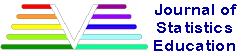
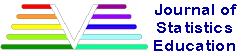
|
Christopher J. Malone
Kansas State University
Christopher R. Bilder
Oklahoma State University
Journal of Statistics Education Volume 9, Number 2 (2001)
Copyright © 2001 by
Christopher J. Malone and Christopher R. Bilder,
all rights reserved.
This text may be freely shared among individuals, but it may not be
republished in any medium without express written consent from the
authors and advance notification of the editor.
Key Words: Chat room; Internet; Message board; Web-centric; Web-enhanced; Web page.
Student-instructor and student-student interaction outside of the classroom are very important to learning statistics. A successful statistics course Web site increases these interactions by creating a forum for the instructor and students to communicate with statistical language. The development of a successful statistics course Web site involves determining the Web site's purpose, deciding what Web pages are needed, organizing the Web pages, implementing the Web site, and assessing the Web site. The purpose of this article is to discuss the development of a statistics course Web site for a Web-enhanced or Web-centric course and to provide a detailed example of one such course.
Many statistics instructors use course home pages (frequently named "syllabus.html") to provide course information to students. This often entails putting only a syllabus and a few homework problems on a single Web page. Using the terminology of Boettcher (1999), this type of course is referred to as a "web presence" course. Unfortunately, this does not take advantage of the full benefits of using a Web site to enhance the teaching of statistics. Courses that use a Web site more than a Web presence course are called by Boettcher (1999) "web-enhanced" and "web-centric" courses. Boettcher (1999) defines a Web-enhanced course as making "use of Web technology and services to support distribution of course materials and student access to resources on the Web." Boettcher (1999) defines a Web-centric course as making "use of Web technology to facilitate access to class materials and support communication between faculty and students, among students, and between students and resources." The purpose of this paper is to describe what can be accomplished using a statistics course Web site for a Web-enhanced or Web-centric course.
The statistical literature contains few papers on using a Web site or other Internet tools to enhance statistics teaching. For example, West and Ogden (1998) discuss JAVA applets for the implementation of interactive demonstrations and tools. Chance (1998) comments on the use of listservs to facilitate student-student and student-instructor interaction in a statistics course. Leon and Parr (2000) discuss using a course home page to aid teaching statistics. The Leon and Parr (2000) paper comes the closest to the goals of this paper by suggesting a version of a Web-enhanced course. Their recommendations are compared and contrasted throughout this paper.
A statistics course Web site helps to facilitate student-instructor and student-student interaction outside of the classroom. Section 2 describes the specific type of interaction that can take place using a statistics course Web site. Sections 3 and 4 describe the content and organization of a statistics course Web site. Both content and organization are important in determining how much the Web site gets used. Section 5 describes the current software available to create a statistics course Web site so that a statistics instructor does not need to learn HTML. Section 6 describes how to assess a statistics course Web site after it has been created to understand how students are using it. Both authors have been using statistics course Web sites since 1996 and a detailed example of one is given in Section 7. The purpose of this example is to provide a guide for an instructor to develop their own statistics course Web site. Modifications should be made to suit the individual needs of the instructor. Section 8 gives concluding comments and provides other uses of statistics course Web sites not included here.
Student-instructor interaction is an important part of learning statistics. The primary source for student-instructor interaction is inside the classroom. Outside of the classroom, interaction is usually limited to office visitations and instructor remarks on tests and assignments. A statistics course Web site increases student-instructor interaction outside of the classroom. A statistics course Web site serves as a means for student-instructor interaction by permitting:
Student-student interaction is also an important aspect for student learning. This interaction currently takes place inside (such as: small statistical experiments and discussions) and outside (such as: study groups and group statistical analyses) of the classroom. Statistics course Web sites serve as an instrument to enhance the student-student interaction through creating a forum for students to communicate with statistical language. This communication evokes the exchange of ideas on homework, the answering of each other�s questions, and the ability of students to ask other students questions before coming to the instructor. Although some students already engage in this type of communication, a statistics course Web site allows all students to participate as one group.
A statistics course Web site can easily transport large quantities of information through the use of Web pages. These Web pages provide for student-instructor and student-student interaction. A recommended set of Web pages for most statistics courses are: homepage, chat room, message board, computer software, schedule, grades, homework, tests, projects (or case studies), links, and syllabus. Variations of these Web pages should be used in order to achieve specific course goals.
The homepage is the first Web page students visit on a statistics course Web site. For this reason, instructor announcements are placed here. Also, the homepage orchestrates student movements through the statistics course Web site by making all Web pages accessible through a short sequence of links.
A chat room Web page provides a central location for students and instructors to simultaneous interact by exchanging questions, answers, or other comments. This interaction can take place from any Internet wired computer in the world. The interaction is synchronous enough that "virtual office hours" may be held there. Since students and the instructor do not have to be in the same physical location, virtual office hours are convenient for all and can increase the number of interactions between students and the instructor.
In contrast to a chat room, the interaction that takes place on a message board (sometimes called a discussion board) Web page is asynchronous. This interaction takes place without the immediate presence of others. The message board provides students and the instructor a central location to read, post, and reply to messages. Students post messages containing questions, answers, or other comments to the message board. Instructors post answers to questions, pose questions themselves, or give class information. In addition to the message itself, each posting contains author, subject, time, and date information for organizational purposes. Messages are sorted by date except if a message is a reply to another message. Replies are usually threaded (indented) beneath the original message.
Some instructors already use a listserv to exchange messages with students. This communication tool e-mails messages to all listserv subscribers instead of directly posting the messages to a Web page. Message boards have a few advantages over listservs. When using a message board, students have more discretion in what messages to read. Brooks (1997) says "the user takes what is desired, rather than discard what is not desired." Also, Chance (1998) mentions regarding her use of a listserv that she "did find maintenance of a separate question and answer history Web page to be time consuming." By choosing not to delete old messages from the message board's Web page, the message board is the question and answer history Web page.
Garfield (1995)
says "learning statistics means learning to communicate using the
statistical language." Chat room and message board Web pages provide a
medium for students to communicate with statistical language. Students
need to phrase questions and comments using the correct statistical
terminology for other students or the instructor to understand.
Students have remarked to us how this can be difficult. A chat room and
message board gives students opportunities to engage in this
communication. Since the communication may be at any time of the day,
there are many more opportunities for student-student and
student-instructor interaction than in a class without a chat room or
message board. In addition, since this communication is not
face-to-face, shy or intimidated students may be more likely to ask
questions. Chat rooms and message boards are usually text based which
makes using statistical terminology that involve symbols ![]() nearly impossible. However, students quickly learn to use text equivalents of symbols (mu, Y_hat) in their place.
nearly impossible. However, students quickly learn to use text equivalents of symbols (mu, Y_hat) in their place.
Leon and Parr (2000) remark that they did not have much success with listservs, message boards, and chat rooms. Leon and Parr say that their students did not use these communication forums often and their students prefer one-on-one communication with the instructor via e-mail or discussions during class. Specifically about chat rooms, Leon and Parr say that they have visited other instructors chat rooms and found "very little activity." When we began using chat rooms and message boards, we also experienced little activity; however, more recently our experiences have been quite contrary to this which may be due to how these communication methods are used. Students need to be instructed on how to use these forms of communication. At the beginning of the semester, we frequently remind and request students to post questions to the message board or stop by during our virtual office hours if they have any questions. This type of "advertising" may be needed in order for students to realize the benefits of using message boards and chat rooms as a new learning device. As students come to college with more Internet experience, advertising may eventually not be necessary. Chat room and message board summary statistics are included in the example of Section 7 to illustrate how much they are used. Depending on class size and how the chat rooms and message boards are used, the amount of use may become overwhelming. During a test review in a chat room, the first author once had as many as 38 students out of 80 registered participating. Through conversations with our students and instructor evaluations, students repeatedly comment on the benefits of being able to easily interact outside the classroom with the instructor and any other students.
The computer software Web page contains (or links to) data sets used in class or for homework assignments. These data sets may be larger, more complex, and more realistic because they can be easily transported to students through this Web page. Interactive spreadsheets or JAVA applets (see Statlets) are linked from this Web page to provide instruction on specific statistical concepts. Furthermore, statistical software instructions are included (or linked to) on this Web page. In addition to written instructions, screen captures and videos may be provided to instruct on the use of the statistical software.
The schedule Web page contains (or links to) information to keep students up-to-date with class material. Lecture notes are distributed to students through this Web page. Although Leon and Parr (2000) comment that this is a "mistake" to include this level of detail because immature students lose incentive to attend class, we disagree. In our undergraduate level introductory statistics classes, we have used both outlines and detailed lecture notes. In either case, we have had no decline in attendance since including lecture notes on the schedule Web page. This may be due to how we use class time. We explain material further than what is contained in the lecture notes. Depending on the course, in-class experiments are done which can not necessarily be put into lecture notes. Also, certain parts of in-class examples are left blank in the lecture notes so students need to take additional notes.
The grades Web page contains (or links to) information about individual student grades. Depending on the desired complexity of the Web site, instructors can have students access grades one of two ways. First, student grades can be posted to a single Web page using student identification numbers or other means to protect the confidentiality of the student. Second, student grades can be accessed through an on-line student account or grade book system. Students enter an identification number and password to access their grades. This approach helps protect the confidentiality of the student. The second approach is usually more complex to implement because of the password-protected system. Individual student permission should be obtained before using either of these approaches.
The homework Web page gives (or links to) homework problems, hints, and solutions. The projects Web page contains (or links to) the statistical projects and solutions. Links to student created Web pages can be used to display project results to the entire class. This can be used as an alternative to in-class presentations. This approach could save valuable class time and allows students to easily review other students� presentations. The tests Web page contains (or links to) practice test questions, test formula sheets, and answer keys. Students obtain feedback when answers are immediately posted to the tests and projects Web pages. The links Web page contains hyperlinks to other Web sites. The links Web page is important because it allows students to easily explore other statistical Web sites. The syllabus Web page contains a course syllabus, instructor contact information, and other important course information.
Many of the aforementioned Web pages in Section 3 need subordinate Web pages to display information in an organized manner. For example, the chat room's Web page should have a subordinate help Web page to explain how to use the chat room. In addition, the computer software Web page may require many subordinate Web pages for statistical software instructions.
The important aspects of organizing a statistics course Web sites are: tree diagrams, navigation tools, consistent placement of Web page content, and limiting scrolling.
Tree diagrams are useful to the organization of a statistics course Web site because student movement through a Web site is from general to specific content Web pages. An example of a Web site tree diagram is shown in Figure 1 for the example in Section 7. The Web site's homepage is at the left vertex of the tree diagram. The second tree level is used for the "major" Web pages of the Web site (chat room, message board, schedule, etc.). From the major Web pages, students can navigate to subordinate Web pages, other major Web pages, and the homepage. Additional levels of the tree diagram contain subordinate Web pages. All subordinate Web pages should link back to the major Web pages and the homepage. Without having hyperlinks to the major Web pages and the homepage, students may have difficulty navigating. This is especially true if students go directly (through a bookmark or shortcut) to a particular Web page in the Web site.
Figure 1: Partial tree diagram of the Web site in Section 7. ("+" signs indicate that some Web pages are hidden from view.)
A navigation bar (or menu) and Web page titles are two important navigation tools. A navigation bar allows for efficient movement through a Web site. The navigation bar contains hyperlinks to the homepage and the major Web pages. Navigation bars should have a concise and intuitive design and contain a limited number of hyperlinks. Lynch and Horton (1997) mention that interface studies show that Web site users prefer menus which present a minimum of five to seven hyperlinks and a few very dense screens of choices instead of many layers of simplified menus. Also, Web page titles are necessary for Web site navigation. Placing titles at the top of every Web page allows students to identify where they are in the Web site.
The consistent placement of the Web page content (including the navigation tools) allows students to have a sense about the Web site's organization. This permits students to extend their existing knowledge about the Web site to new or unfamiliar Web pages. When students navigate through a Web site, the information specific to that Web page should be the only thing that changes; otherwise, student attention is divided between the information specific to that Web page and the navigation process.
We agree with Leon and Parr (2000) that complicated home pages do not work well. Leon and Parr (2000) recommend having "a single long page with links to handouts and datasets." If an instructor has a small amount of information to give students, then this Web page will work well. However, if an instructor is to take full advantage of using a course Web site as discussed in Sections 2 and 3, this will not work well. The amount of scrolling through content affects the efficiency in which a student can navigate through the Web site and needs to be kept at a minimum. Nielsen (1996) says that in 1996 only 10% of the Internet users would scroll beyond the top of the Web page. More recently, Nielsen (1999) mentions that the problem is less severe, but still says that scrolling needs to be minimized.
All of the above aspects of organizing a statistics course Web sites are critical to its success. Lynch and Horton (1997) says "a lack of cohesive central planning can cripple any attempt to realize productivity gains" with Web sites. Some sacrifice good Web site organization because of the nonlinear nature in which students can navigate through a statistics course Web site. Again, Lynch and Horton (1997) says "the nonlinear usage patterns typical of Web surfers do not absolve you of the need to organize your thinking and present it (the Web site) within a clear, consistent structure that compliments your design goals for the site."
In discussion with our colleagues, reasons like, "I do not speak HTML", are often given for not constructing a statistics course Web site. With the advent of Web site creation and management software, such as: Dreamweaver® and FrontPage®, and Web courseware, such as: Blackboard® and WebCT®, there is no need to learn HTML. Both the Web site creation and management software and the Web courseware are discussed below.
These software packages are based upon the "what you see is what you get" (WYSIWYG) philosophy. As a result, creating Web pages is similar to creating documents with word processing or presentation software. Useful features in most Web site creation and management software packages include:
Once a statistics course Web site is created on a computer, the Web site needs to be "published" to the Web. The files for a statistics course Web site need to be transferred to the computer and directories specified by the Webmaster (the person in charge of all Web sites). Once the computer and directories are known, Web site creation and management software packages publish the entire Web site with a click of a button.
In order for the public to have access to a Web site, the Web site is stored on a computer called a "web server". When a Web browser makes a request for a Web page, the Web server sends (or serves) the Web page to the client (the computer requesting the Web page). Each Web server has "web server software" on it to allow the serving of Web pages to clients. Differences in Web server software packages may affect specific components (such as: message boards, search engines, and counters) created with Web site creation and management software. For example, message boards created by FrontPage® do not work without the special FrontPage® "extensions" to the Web server software. The Webmaster can identify which components work with the Web server software.
Components not available in Web site creation and management software or components that do not rely on specific Web server software may be obtained from software Web sites. Some software sites include: New Breed Software, FreeCode, JAVA Boutique, and WebScripts. These Web sites include software for chat rooms, message boards, search forms, counters, and text scrollers which are free for educational purposes.
Web courseware is made specifically to help construct course Web sites. Each has a template for instructors to use for creating part of the course Web site. These templates can reduce the initial setup time of course Web sites when compared to Web site creation and management software. Many of the more difficult Web pages to create, such as the message boards and chat rooms discussed in Sections 3.2 and 5.1 or the grade books discussed in Section 3.3, are automatically created for the instructor. For instructors just beginning to construct a course Web site, Web courseware provides a "packaged" alternative to creating a course Web site with Web site creation and management software. However, the structure imposed with Web courseware can limit the creativeness of the instructor and the flexibility of the Web site. For example, backgrounds, navigation buttons, and Web site organization are limited by the Web courseware.
Typically, instructors can use Web courseware one of two different ways. First, the Web courseware company can host the Web site for free on its Web server. This use of Web courseware imposes severe limits on the course Web site. For example, Blackboard® limits course Web sites to 5MB (10MB plus technical support for a fee) of Web server disk space. In addition, the length of time the course Web site can be present on the Web server is often restricted. For example, WebCT® limits a course Web site to 120 days, which usually is just enough for one semester. The second way for instructors to use Web courseware is to have their university buy a license. The university can then install the Web courseware on the university�s Web server. This removes many of the limitations imposed by the Web courseware company hosting the Web site. However, the cost involved in buying the software (depending on the license, this can be a few thousand dollars per year) and maintaining the software can be a problem. Depending on the resources of the institution and the number of instructor users, this can be a severe drawback to using Web courseware over Web site creation and management software which typically cost less than $100 for an instructor license.
As a compromise for instructors beginning a course Web site, both Web site creation and management software and Web courseware can be used together. For example, an instructor can use Web site creation and management software to create their major Web pages for the course Web site. This allows the instructor to have total control over the content and look of the Web site. For the more difficult Web pages to construct, instructors can use the Web courseware. This allows instructors to take advantage of the automatically created grade books, message boards, and chat rooms, all available with Web courseware. The main disadvantage of this approach is that there will be two different Web sites. As discussed in Section 4, navigation and finding content may be confusing for students. If the Web sites are carefully linked together and instruction about the Web sites is given to students, then using these together can be done.
Statistics course Web sites need to be continually assessed to determine if changes are necessary. Usage statistics are essential to the assessment of a statistics course Web site. Web site trackers are available to "track" usage statistics. Many trackers are available for free. For example, the trackers on the authors' statistics course Web sites are from eXTReMe Tracking. For a particular Web page, this tracker tracks information such as: the number of hits (requests for a Web page) per day, the referral Web page (web page students come from), and the Internet browser used. Other free trackers include TheCounter.com and SuperStats.com. These trackers do not give information about the specific student accessing the Web site.
Requiring students to log into a statistics course Web site allows for the tracking of individual students. Most Web courseware require students to log in and track individual student hits. Some students feel this is an invasion of privacy. We recommend not collecting information of this detail because of this possible problem.
Obtaining student feedback is important in determining where improvements need to be made. Course evaluations provide a simple way to obtain this feedback. In addition, watching a few students navigate through the statistics course Web site can be very beneficial. This helps identify whether or not the organization structure supports the student movements.
A formal method to obtain student feedback is through Web site
evaluation instruments. Some of the evaluation instruments available
for free are Motivation Mining Company's Web site Motivational Analysis Checklist (WebMAC), Kathy Schrock�s Critical Evaluation Survey, and the Checklist for an Informational Web Page
from Wolfgram Memorial Library at Widener University. We recommend the
WebMAC Senior 3.1 evaluation instrument because of its
comprehensiveness and scoring ability. This survey contains 40 items
that "assess the motivational quality of a Web site (appeal, usefulness,
and ease of use)" (Arnone and Small, 1999).
For each item, respondents are asked to mark whether they "strongly
disagree", "somewhat disagree", "somewhat agree", or "strongly agree". A
score of 3 is given to the "strongly agree" category, a score of 2 is
given to the "somewhat agree" category, etc. For each survey, responses
are summarized into four motivational factors: engaging, meaningful,
organized, and satisfying. The 40 items are equally divided into the
four motivational factors; thus, the total possible score for each
factor is 30. The scores are summarized into three ranges pertaining to
the motivational quality of the Web site: highly motivating (20 <
score ![]() 30), needs some improvement (10 < score
30), needs some improvement (10 < score ![]() 20), and needs much improvement (0
20), and needs much improvement (0 ![]() score
score ![]() 10).
10).
Leon and Parr (2000) recommend using a course Web page "only in classes such as graduate classes where students are mature." From our experience, a statistics course Web site can be extremely useful for undergraduate level courses. The example given here was used for a second semester introductory business statistics course Web site. Topics covered include simple and multiple regression, tests for goodness-of-fit and independence, ANOVA methods for completely randomized and randomized complete block designs, and moving average and exponential smoothing time series methods. Students in this class range from Sophomores to Seniors in the business degree program. Similar statistics course Web sites have been used for general education statistics courses and for applied statistics graduate level courses taught to statistics and non-statistics majors. These course Web sites yielded similar results as those described in this section. Both authors have fully functional examples of separate statistics course Web sites for the second semester introductory business statistics course (see the World Wide Web references). The Web sites are open for public viewing. Most of the aspects discussed in this paper are illustrated on these statistics course Web sites. Since both of these statistics course Web sites are similar in organization and content, only the second author's statistics course Web site is discussed here. This example provides a guide for developing a statistics course Web site, which should be modified to suit the individual needs of the instructor.
All of the Web pages described in Section 3 are included in the statistics course Web site. The computer software Web page is split into Excel® and Word® Web pages. The major Web pages contain hyperlinks to subordinate Web pages, Word® files, Excel® files, and other Web sites. Subordinate Web pages include help for the chat room, message board administration, and homework hints. Word® and Excel® files are often used as an alternative to creating numerous subordinate Web pages. For example, the Excel® Web page (one of the computer software Web pages) contains multiple hyperlinks to Excel® files containing interactive spreadsheets, statistical analyses, and data sets. In some browsers (for example, Internet Explorer®), these files open automatically within the Web browser creating a "pseudo" Web page. In addition, the Excel® Web page contains a hyperlink to a separate Web site containing instructions on how to use Excel®. Students monitor their course progress through a password protected grades Web page. The grades are stored in an Access® database that is accessed using tools in FrontPage 2000® (Active Server Pages). To promote student discussion and preparation for the next class, there is an additional major Web page called "review questions". After a class, the instructor posts questions about the last class or questions over future class material. Since the best format for this type of Web page is still being investigated, detailed discussion is postponed until future research can be done.
Since there are many Web pages for students to become familiar with, a "Website assignment" is given at the beginning of the semester. This assignment requires students to at least go to the message board and the chat room to post test messages or an actual question. Students who have problems accessing or navigating the Web site are identified early in the semester and extra help may be provided.
The amount of the usual "secretarial duties" for the instructor has been greatly reduced because of the statistics course Web site. For example, since the schedule, syllabus, lecture notes, and other information are on the statistics course Web site, the instructor rarely has students asking questions like: "When and where is the final", "May I have a copy of the notes from the last class", and "How are grades calculated".
All Web pages, Excel® files, and Word® files contain copyright disclosures. This legally protects the instructor from people who may duplicate material in the Web site without giving proper credit; however, no monetary damages can be obtained since the copyright is not registered. For more information on obtaining a copyright registration for Web sites, see Circular 66 from the United States Copyright Office.
The statistics course Web site is implemented as described in Section 5.1 using FrontPage 2000®. The software used for the message board is WebScripts� WebBBS®. The message board in FrontPage 2000® could not be used because the Web site's Web server does not include the FrontPage® Web server extensions. The software used for the chat room is New Breed Software's Free Chat. This software is used because FrontPage 2000® does not provide chat rooms.
Toward the top of the homepage (see Figure 2) is a vertical scroller that updates students about important class announcements. This scroller is a JAVA applet called the VertTextScroller. The applet easily inserts into FrontPage® just as a picture is inserted into a word processing document. Text, color, speed, etc. are controlled through the JAVA applet plug-in interface within FrontPage®.
Figure 2. Screen Capture of the Homepage.
Student-instructor interaction occurs during virtual office hours held inside the chat room for one regularly scheduled hour per week in the evenings. This replaces 1 out of 3 "in-office" office hours per week. Since this virtual office hour is in the evening, it gives students who are busy during the workday an opportunity to talk to the instructor that would not be there otherwise. This virtual office hour is held from the instructor�s computer at home. Additional virtual office hours are held the nights before assignments are due or tests are given. Although not done here, virtual office hours and "in-office" office hours could be held simultaneously.
Figure 3
shows an actual example of a virtual office hour session. In this
example, the instructor is discussing with a student the graphical
interpretation of a hypothesis test for
![]() in the regression model
in the regression model
![]() (note that the messages are shown from newest to oldest in the chat
room). Other examples of student-instructor interaction include guiding
students through using Excel® to perform statistical methods and giving
simultaneous feedback on how to do homework problems.
(note that the messages are shown from newest to oldest in the chat
room). Other examples of student-instructor interaction include guiding
students through using Excel® to perform statistical methods and giving
simultaneous feedback on how to do homework problems.
Figure 3. Screen Capture of the Inside of the Chat Room.
Student-student interaction takes place during virtual office hours and often at other times. For example, the chat room allows students to instantaneously compare answers for homework problems. On one particular homework assignment at the beginning of teaching simple linear regression, students are asked to minimize the mean square error (MSE) for a simple linear regression model. Students minimize the MSE by guessing at the parameter estimates in an interactive Excel® spreadsheet. Two students (from different locations) used the chat room to compare back-and-forth their mean square error values and to see who could get the lowest value.
Often in the chat room, more than one student may appear at a time. Many different conversations can go on at once between anyone in the chat room. Some students visit the chat room just to "listen" to these conversations. The chat room is kept open for students to use when the instructor is not present. Often students log into the chat room to see if anyone else is in there, and then immediately log out if no one is. A better way for students to use a chat room is to log in and stay there for a longer period to see if other students enter. Students sometimes do not realize that it takes at least two people to communicate in a chat room.
For this course, students are required to subscribe to the message board in order to receive automated e-mail messages of new postings. Students subscribe by submitting their e-mail address through an on-line form which then deposits the e-mail addresses into a database. WebBBS® uses this database to send out e-mail notifications of new message board posts. The instructor also subscribes to the message board. This helps the instructor to know when the message board needs to be checked for new messages. Without this feature, the instructor would need to check the message board on a regular basis to keep up-to-date with new message posts.
The message board provides opportunities for students to ask questions and for the instructor to provide answers. Typical messages posted by students involve requests to review material in the next class (specifically to the instructor), questions about homework problems, requesting group partners for projects, and questions on how to use Excel® to perform statistical methods. Table 1 shows an actual message board question and answer about how to calculate a p-value for an F-test in multiple regression.
Table 1. Actual Message Board Student Posting and Instructor Response.
| Student Question: I did the regression and got the same numbers as you did. Another question that I have is in the table in #3. How would we get the overall p-value for transmission and class so we can compare the two to the other variables? |
| Instructor response: See page 13 of the Section 13.7 notes which shows how to calculate a p-value using an "F test statistic". The Excel® function is =fdist(F_test_statistic, numerator d.f., denominator d.f.). Also, this information is located on the Excel® Instructions Web site at http://www.statsteacher.com/excel. |
Typical messages posted by the instructor involve announcements that projects are available for downloading, check figures for homework problems, and answering student questions. Since students are required to subscribe to the message board, the instructor is able to instantly and easily notify all students of important announcements.
Before implementing a message board, the instructor was answering the same e-mailed questions (by different students) repeatedly. The message board has greatly reduced the frequency of this happening since questions and any responses are now posted on the message board for everyone to see. A benefit of the message board is that typically when one student has a question, other students have similar questions. Some of these students may just not want to ask the instructor or other students the question. The message board allows these students to easily find the answer to their questions (sometimes immediately).
Assessment of the statistics course Web site is only discussed here for the fall 1999 semester. Figure 4 shows the daily homepage hits (excluding reloads) and enrollment plotted versus time during the semester. Important dates on the plot illustrate how they contribute to the hit variability. The Web site�s homepage received an average of 14.98 hits per day (median=13) with a standard deviation of 11.30. There is no way to exclude non-student hits from the summary measures (without controlling access with a password); however, the percentage of non-student hits is extremely small.
Figure 5 shows side-by-side box and dot plots of the hits (excluding reloads) for the homepage and each major Web page. Plotted daily hits include hits on days that school is not in session (weekends and Thanksgiving break, for example) which can reduce means, medians, and percentiles. The total number of hits for the homepage and major Web pages was 5,521. The most hit Web page is the homepage and the least hit is the Word® Web page (mean=0.57). The Web pages that received the larger number of hits correspond to the ones that have changing content. For example, the message board changes every time a message is posted. The schedule Web page is updated throughout the semester to reflect progress in the course. The Web pages that received the smallest number of hits correspond to the ones that do not have changing content. For example, the syllabus Web page does not change during the semester and the Word® Web page only contains links to Word® help documents. Therefore, once students view these Web pages, they tend not to return.
Figure 4. Daily Homepage Hits and Enrollment.
Figure 5. Side-by-Side Box and Dot Plots of Daily Web Page Hits.
After the initial Web site assignment, all visits to the chat room and message board were made voluntarily. The message board received 122 messages excluding posts for the beginning of the semester Web site assignment (Project #1 on Figure 4). Of the 122, the instructor posted 64 and students posted 58. There were 14 different students who made a post to the message board. The message board received at least 621 hits during the semester. The total number of utilizations of the message board was larger since students sometimes go directly to the Web page where the message is posted rather than go to the main message board Web page. The chat room received 61 visits from students during the semester excluding the beginning of the semester Web site assignment. Of the 61, the number of unique students visiting the chat room was 23. The total number of unique students who used the message board and/or the chat room was 28. Since students were allowed to work on projects in groups and sometimes students study in groups, the number of students may be misleading (lower than actual) because usually just one student in a group posts project questions on the message board or enters the chat room. In more recent semesters, even a larger number of students use the message board and chat room. The number of office visits by students over an entire semester has not decreased since the implementation of the statistics course Web site. Therefore, these interactions can be thought of as additional communications with statistical language.
At the end of the semester, thirty students enrolled in the course returned (anonymously) completed WebMACs. The side-by-side box and dot plots in Figure 6 show the students� scores for each of the four motivational factors. The majority of students think the Web site is highly motivating. The organized, meaningful, and satisfying factors received high scores. This suggests that the Web site delivers meaningful content to the student, is well organized for the student to navigate through, and satisfies the needs of the student. The median score of the engaging factor is on the border line between highly motivating and needs some improvement. An item-by-item investigation of this factor reveals that more visually appealing and interesting examples could be added to the Web site. To improve on the engaging factor, future versions of this Web site will include streaming videos and more active learning activities.
Figure 6. Side-by-Side Box and Dot Plots of WebMAC Motivational Factor Scores.
Our statistics course Web sites have increased the amount of student-instructor and student-student interaction that takes place outside of the classroom. The example presented in Section 7 is not meant to be the one and only way to plan and implement a Web site. Modifications should be made to this example to meet the needs of the instructor. To see the culmination of our work, our statistics course Web sites are available for public viewing (see the World Wide Web references).
Colleagues have often remarked that students do not use their statistics course Web sites. To increase usage, students can be shown how to effectively use a statistics course Web site. The Web site needs to be "advertised" to the class - especially at the beginning of the semester. Both authors begin each class period by examining the course schedule on the Web site and inform students of important new aspects of the Web site.
Constructing a course Web site does take a significant amount of time. Initially, much of the time saved as a result of a statistics course Web site is offset by the time it takes to construct and manage the Web site. Instead of setting up the entire Web site all at once, we recommend implementing parts of the Web site throughout a semester and through additional semesters. Once the entire Web site is setup, Web site creation and management software and Web courseware make the management take a small amount of time. In our experiences, the management involves spending up to 15 minutes after class updating the Web pages such as the schedule Web page. Also, 0 to 60 minutes a week is spent posting messages and answering questions on the message board. Students are encouraged to answer other students posts (not directed to the instructor) which can save the instructor time. In large enrollment courses, some of the Web site management can be given to teaching assistants. For example, a teaching assistant can be given the responsibility to update and maintain the homework Web page throughout the semester. In addition, multiple chat rooms (for example, for each discussion or recitation section) can be set up to handle the large number of students, and teaching assistants can be assigned to a chat room.
In the future, we plan to examine other ways to use statistics course Web sites for a Web-enhanced or Web-centric course. Other uses include using on-line quizzes that are automatically graded. Both Web site creation and management software and Web courseware allow for the grading of multiple choice questions. Knowledge Analysis Technologies, LLC has created ways to grade essays. The Virtual Reality Modeling Language (VRML) can be used to display 3-D interactive graphics that allow students to "fly through" statistical data and view models. We already use this when teaching multiple linear regression. Active Server Pages can be used to randomly sample existing data, generate new data, and submit homework using databases.
Much of the research done by the second author was completed while at Kansas State University. Both authors wish to thank Dr. Deborah Rumsey, Mathematics and Statistics Learning Center, Ohio State University, for her encouragement in the writing of this paper. In addition, we wish to thank the Editor, the Associate Editor, and the Referee for their helpful comments.
Boettcher, J. (1999), "Another Look at the Tower of WWWebble," Syllabus, 13(3), 50-52.
Brooks, D. W. (1997), Web-Teaching: A Guide to Designing Interactive Teaching for the World Wide Web. New York: Plenum Publishing Corporation.
Chance, B. (1998), "Incorporating a Listserv into Introductory Statistics Courses," American Statistical Association Proceedings of the Section on Statistical Education, 86-89.
Garfield, J. (1995), "How Students Learn Statistics," International Statistics Review, 63, 25-34.
Leon, R. V. and Parr, W. C. (2000), "Use of Course Home Pages in Teaching Statistics," American Statistician, 54, 44-48.
Lynch, P. and Horton, S. (1997), Yale University, "Web Style Guide," [On-line]. (http://info.med.yale.edu/caim/manual)
Nielsen, J. (1996), Nielsen Norman Group, "Top Ten Mistakes in Web Design," [On-line]. (http://www.useit.com/alertbox/9605.html)
Nielsen, J. (1999), Nielsen Norman Group, "Top Ten Mistakes Revisited Three Years Later," [On-line]. (http://www.useit.com/alertbox/990502.html)
United States Copyright Office (1999), Copyright Registration for Online Works, Circular 66, Washington: Government Printing Office.
The following URLs were active when this paper was submitted. We apologize for URLs that are no longer available.
Authors:
Bilder's (Christopher R.) introductory business statistics course Web site: www.chrisbilder.com/stat351
Malone's (Christopher J.) Excel Instructions: www.statsteacher.com/excel
Malone's (Christopher J.) introductory business statistics course Web site: www.statsclass.com/kstate/stat351
Others:
Blackboard: www.blackboard.com
Checklist for Informational Web Pages: www2.widener.edu/Wolfgram-Memorial-Library/webevaluation/inform.htm
eXTReMe Tracking: www.extreme-dm.com
FreeCode: www.freecode.com
JAVA Boutique: javaboutique.internet.com
Knowledge Analysis Technologies, LLC: www.knowledge-technologies.com
Macromedia�s Dreamweaver®: www.macromedia.com/software/dreamweaver
Microsoft�s FrontPage®: www.microsoft.com/frontpage
Motivation Mining Company: www.motivationmining.com
New Breed Software�s Free Chat: www.sonic.net/~nbs/unix/www/freechat
Schrock�s (Kathy) Guide for Educators: school.discovery.com/schrockguide/eval.html
Statlets: www.sgcorp.com/statlets.htm
SuperStats.com: v2.superstats.com
TheCounter.com: www.thecounter.com
VertTextScroller: www.javaboutique.internet.com/VertTextScroller
Virtual Reality Modeling Language: www.web3d.org/vrml/vrml.htm
WebCT: www.webct.com
WebScripts: www.awsd.com/scripts
Christopher J. Malone
Department of Statistics
Kansas State University
Manhattan, KS 66506
Christopher R. Bilder
Department of Statistics
Oklahoma State University
Stillwater, OK 74078
Volume 9 (2001) | Archive | Index | Data Archive | Information Service | Editorial Board | Guidelines for Authors | Guidelines for Data Contributors | Home Page | Contact JSE | ASA Publications